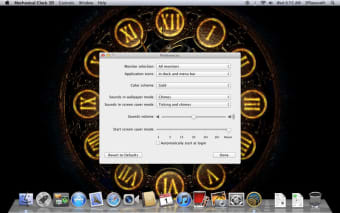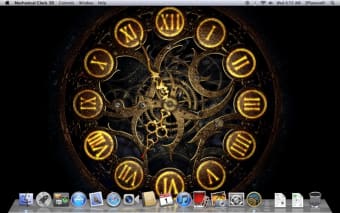A Realistic Clock Wallpaper for Your Mac
Mechanical Clock 3D is a realistic wallpaper that not just looks magnificent but also lets you see the internals of a mechanical clock. If you had little idea about how mechanical clocks worked, this wallpaper shall enlighten you a bit.
More Than Just a Wallpaper
Mechanical Clock 3D offers you more than just a pretty wallpaper. The clock is functional in its truest sense. It shows you the current time and makes the “tick-tock” audio sound like any other mechanical wall clock. Also, it starts automatically every time you log into your computer, so you don’t have to launch it up manually each time.The high-quality 3D elements and two color schemes add to the visual splendor of the wallpaper. Though active at all times, the clock won't interfere with your computer’s normal functions. For instance, your computer would go to sleep like always.
Designed to Perfection
Mechanical Clock 3D is a well-designed wallpaper app. The clock is perfectly synchronized with your computer’s built-in clock, and it displays all internal functions of an actual clock. Based on a Swiss clock from the 18th century, the screensaver grabs your attention right away. Certain settings could be altered. For instance, you may modify the app’s resolution or use default settings. Moreover, you could add a high-quality texture to the clock, and also change the gamma levels.